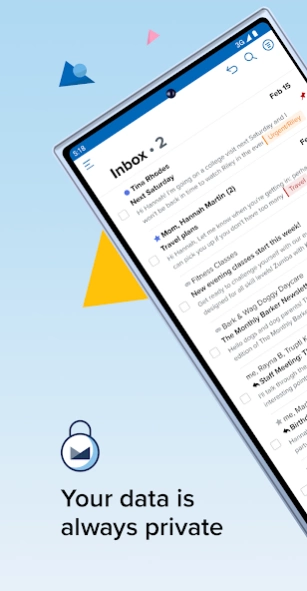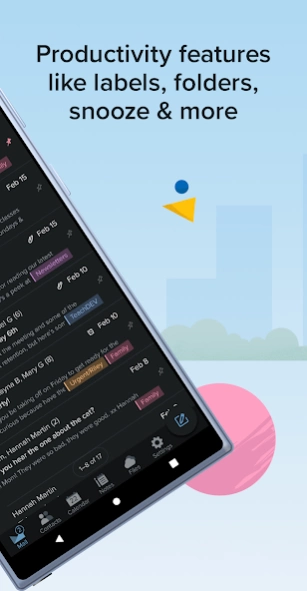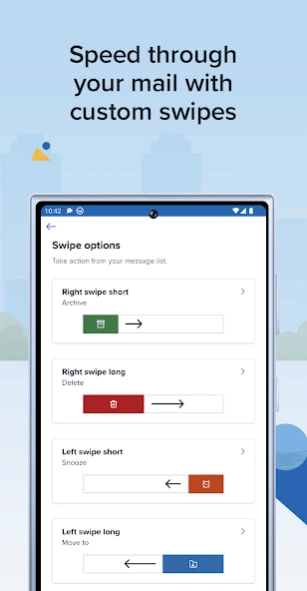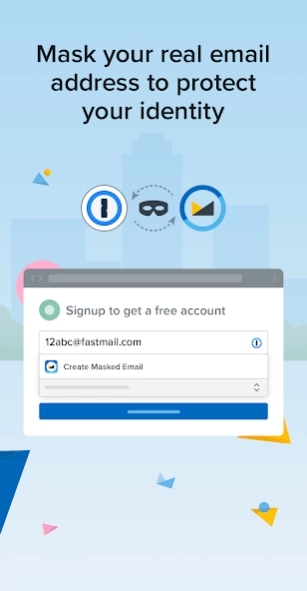Fastmail 4.0.11
Continue to app
Free Version
Publisher Description
Fastmail - Fastmail is email on your side. Access your email, contacts and calendars.
Use the power and elegance of the Fastmail interface on the go. Your email, contacts, and calendars stay with you on mobile devices.
* Get instant alerts for new mail arriving in folders that are important to you.
* Search your entire email archive in seconds.
* Schedule meetings, respond to invitations, and look up contacts with just a few taps.
* Pin important messages to the top of your inbox for instant access.
* Easy access bar puts all your information at your fingertips.
* Get notifications from one, some or all of your folders
* Filter your notifications to just your known senders
* Calendar event alerts
* Masked Email gives you a unique address for every online service
* Our 1Password partnership makes signing up to services online with Masked Email easy and secure
Note: You must be online to access your mail.
Offering trustworthy service, outstanding technology, and a personable approach -- Fastmail is email on your side. For your mobile needs, the Fastmail app is pleasingly intuitive and fast at every touchpoint. Access your email, contacts, and calendars wherever you go.
About Fastmail
Fastmail is a free app for Android published in the Telephony list of apps, part of Communications.
The company that develops Fastmail is Fastmail Pty Ltd. The latest version released by its developer is 4.0.11.
To install Fastmail on your Android device, just click the green Continue To App button above to start the installation process. The app is listed on our website since 2024-03-17 and was downloaded 1 times. We have already checked if the download link is safe, however for your own protection we recommend that you scan the downloaded app with your antivirus. Your antivirus may detect the Fastmail as malware as malware if the download link to com.fastmail.app is broken.
How to install Fastmail on your Android device:
- Click on the Continue To App button on our website. This will redirect you to Google Play.
- Once the Fastmail is shown in the Google Play listing of your Android device, you can start its download and installation. Tap on the Install button located below the search bar and to the right of the app icon.
- A pop-up window with the permissions required by Fastmail will be shown. Click on Accept to continue the process.
- Fastmail will be downloaded onto your device, displaying a progress. Once the download completes, the installation will start and you'll get a notification after the installation is finished.